Cygwin-Xが起動しない
Windows 7 (64bit版)のCygwin-Xが起動しない。
“A fatal error has occurred and Cygwin/X will now exit.”と出る。
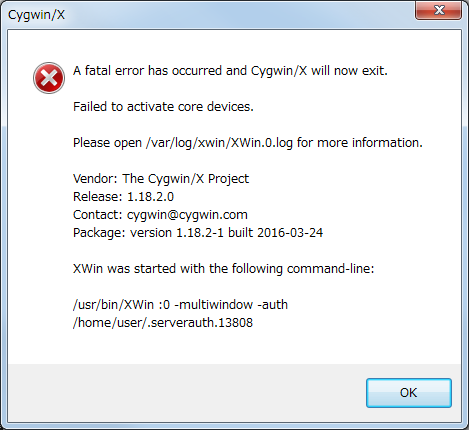
/var/log/xwin/XWin.0.logを見てみると次のようになっていて:
Welcome to the XWin X Server Vendor: The Cygwin/X Project Release: 1.18.2.0 OS: CYGWIN_NT-6.1-WOW ishimine-PC 2.5.1(0.297/5/3) 2016-04-21 22:12 i686 OS: Windows 7 Service Pack 1 [Windows NT 6.1 build 7601] (WoW64) Package: version 1.18.2-1 built 2016-03-24 XWin was started with the following command line: /usr/bin/XWin :0 -multiwindow -auth /home/user/.serverauth.13808 ddxProcessArgument - Initializing default screens winInitializeScreenDefaults - primary monitor w 1600 h 900 winInitializeScreenDefaults - native DPI x 96 y 96 [ 4552.015] (II) xorg.conf is not supported [ 4552.015] (II) See http://x.cygwin.com/docs/faq/cygwin-x-faq.html for more information [ 4552.015] LoadPreferences: /home/user/.XWinrc not found [ 4552.031] LoadPreferences: Loading /etc/X11/system.XWinrc [ 4552.031] LoadPreferences: Done parsing the configuration file... [ 4552.031] winDetectSupportedEngines - RemoteSession: no [ 4552.093] winDetectSupportedEngines - DirectDraw4 installed, allowing ShadowDDNL [ 4552.093] winDetectSupportedEngines - Returning, supported engines 00000005 [ 4552.093] winSetEngine - Multi Window or Rootless => ShadowGDI [ 4552.093] winScreenInit - Using Windows display depth of 32 bits per pixel [ 4552.140] winAllocateFBShadowGDI - Creating DIB with width: 2960 height: 999 depth: 32 [ 4552.140] winFinishScreenInitFB - Masks: 00ff0000 0000ff00 000000ff [ 4552.140] winInitVisualsShadowGDI - Masks 00ff0000 0000ff00 000000ff BPRGB 8 d 24 bpp 32 [ 4552.327] MIT-SHM extension disabled due to lack of kernel support [ 4552.327] XFree86-Bigfont extension local-client optimization disabled due to lack of shared memory support in the kernel [ 4552.483] glWinSelectGLimplementation: Loaded 'cygnativeGLthunk.dll' [ 4552.639] (II) AIGLX: Testing pixelFormatIndex 1 [ 4552.655] GL_VERSION: 2.1.0 - Build 8.15.10.2202 [ 4552.655] GL_VENDOR: Intel [ 4552.655] GL_RENDERER: Intel(R) HD Graphics [ 4552.655] (II) AIGLX: enabled GLX_SGI_make_current_read [ 4552.655] (II) AIGLX: enabled GLX_MESA_copy_sub_buffer [ 4552.655] (II) AIGLX: enabled GLX_SGI_swap_control and GLX_MESA_swap_control [ 4552.655] (II) AIGLX: enabled GLX_SGIX_pbuffer [ 4552.655] (II) 51 pixel formats reported by wglGetPixelFormatAttribivARB [ 4552.655] (II) AIGLX: Set GLX version to 1.3 [ 4552.655] (II) 6 fbConfigs [ 4552.655] (II) ignored pixel formats: 0 not OpenGL, 6 RBGA float, 3 RGBA unsigned float, 0 unknown pixel type, 36 unaccelerated [ 4552.655] (II) GLX: Initialized Win32 native WGL GL provider for screen 0 [ 4554.901] (EE) Error compiling keymap (server-0) [ 4554.901] (EE) xkbcomp exit status 0x7f00 [ 4554.901] (EE) XKB: Couldn't compile keymap [ 4554.901] (EE) XKB: Failed to load keymap. Loading default keymap instead. [ 4554.995] (EE) Error compiling keymap (server-0) [ 4554.995] (EE) xkbcomp exit status 0x7f00 [ 4554.995] (EE) XKB: Couldn't compile keymap [ 4554.995] XKB: Failed to compile keymap [ 4554.995] Keyboard initialization failed. This could be a missing or incorrect setup of xkeyboard-config. [ 4554.995] (EE) Fatal server error: [ 4554.995] (EE) Failed to activate core devices.(EE) [ 4554.995] (EE) Server terminated with error (1). Closing log file.
ログの末尾をみると、どうもキーマップ絡みでエラーが出ているようなのだが、イマイチよくわからない。「(EE) Error compiling keymap」「xkbcomp exit status 0x7f00」などと出てはいるのだが、これが根本の原因かもはっきりしない。xkbcompはインストールされているし、このコマンド自体を起動した際にはエラーなど出てこない。
検索をかけると種々同様の状況らしきものは出てくるが、解決法が見つからない(Google検索)。
Cygwin/Xを一度削除して再インストールしてみたり、64bit版のCygwin/Xのせいかと32bit版もインストールしたりしたが効果なし。また、ウィルス対策ソフトなどの悪影響かと、これらも外してみたりもしたがダメだった。
ショートカットからでなく、コンソールからX単体を起動してみてもダメ。
Cygwinのセットアッププログラムで、別ディレクトリにX11関連のすべてのパッケージを指定してインストールしてみたり、Windowsのセーフモード(ネットワーク機能付き)でも起動してみたが、起動できない状況に変化なかった。