Anaconda: Spyderの配色スキーム一覧
Anaconda Spyderの色合いが明る過ぎて、このところ他のエディタやアプリもダーク系にしているので、変更しようとしてみた。
「設定⇒構文強調の配色⇒色スキームのマネージ」からスキームを選ぶ。現在のスキーム一覧は10件。
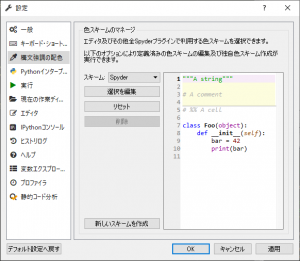
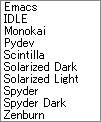
一覧はアルファベット順なのだが、比較のために色合いで並べ替えた。※既にどこかに一覧はありそうな気はするが。
ダーク系:「Emacs」「Spyder Dark」「Monokai」「Zenburn」「Solarized Dark」
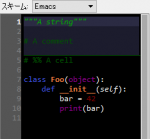
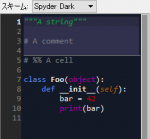
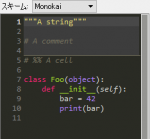
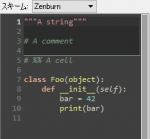
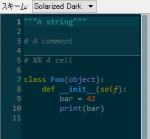
ライト系:「Solarized Light」「Spyder」「Scintilla」「Pydev」「IDLE」
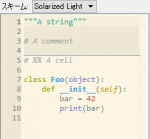
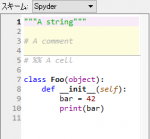
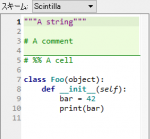
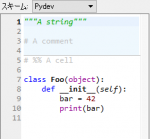
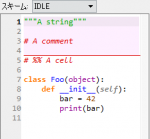
ダーク系から「Monokai」を選んでみた。(一覧のpdf版⇒Spyder3 スキーム一覧20191117.pdf)
あと、おまけで、設定ダイアログから配色サンプル箇所とスキーム名を抜き出して画像で保存する処理に使ったPythonスクリプト。
# spyder-view-crop.py: Anaconda Spyderのスキーム配色の設定ダイアログからサムネイルを作成
#
# 先に設定ダイアログでスキームを切り替えたキャプチャー画像をspyder01~.pngのように保存しておくこと。
from PIL import Image
import glob
import os
dirname = os.getcwd()
print(dirname)
files = glob.glob(os.path.join(dirname, 'spyder[01]*.png'))
for f in files:
tmpname = os.path.basename(f)
basename, ext = os.path.splitext(tmpname)
print(tmpname)
img = Image.open(f)
x, y, w, h = [161, 140, 152, 22] # スキーム名の適当な座標を指定
title = img.crop((x, y, x+w, y+h))
x, y, w, h = [317, 140, 234, 196] # 配色例の適当な座標を指定
crop = img.crop((x, y, x+w, y+h))
img2 = Image.new('RGB', \
(max(title.width, crop.width), title.height+crop.height), \
title.getpixel((0,0)))
img2.paste(title, (1, 0))
img2.paste(crop, (0, title.height))
img2.save(os.path.join(dirname, "crop_"+basename+ext))